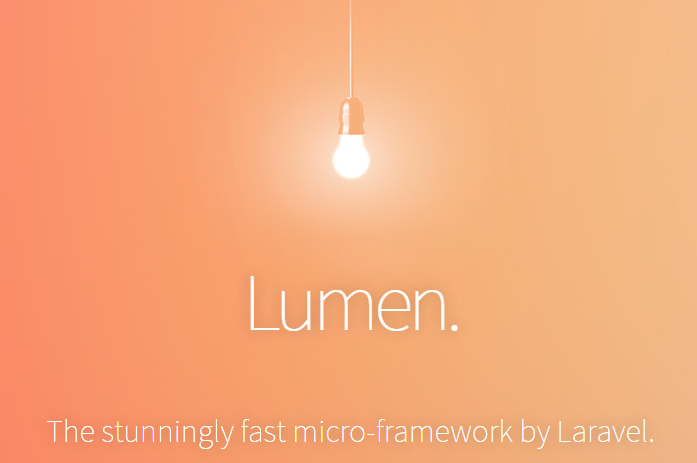Install Lumen by Laravel on Windows with Apache
Lumen – A PHP micro framework to create micro services and blazing fast RESTful APIs by Laravel. Lumen is developed by Taylor Otwell who previously developed a very interesting PHP framework Laravel. According to Taylor Otwell, Lumen can handle 1900 requests per second that is more then as compared to other micro PHP frameworks like Silex and Slim3.
Installing Lumen
Lumen utilizes Composer to install all its packages and dependencies. Today you will see how to install Lumen via Composer with Lumen-installer. If you don’t have composer already installed, see to how to Install Composer
Here are some of the dependencies to check before installing Lumen via Composer.
- PHP >= 5.5.9
- OpenSSL PHP Extension
- PDO PHP Extension
- Mbstring PHP Extension
Install or enable all these above dependencies before installing Lumen.
If you are on Windows, navigate to C:/www or /var/www if you are Debian user or /var/www/html if you are Ubuntu user.
After successfully installing Lumen via Composer, make sure to place ~/.composer/vendor/bin directoty in your path so the lumen executable can be located by your system.
now we will create our very first Lumen project with lumen new command.
Now your first project has been crafted successfully. Now you can access the project on your browser to see its welcome page.
Happy Coding!