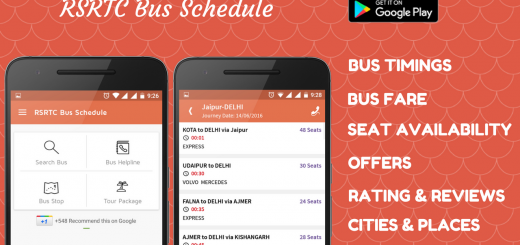Android 10 -How to use split-screen multitasking?
From a long time, you are thinking to work on two apps simultaneously but you did not because you do know how to do it? Don’t worry, we will tell you how you can work on two apps at the same time with the help of Split-screen mode in android phone.
What is Split-Screen Mode?
Split-screen mode is a function that allows you to work simultaneously on two apps at the same time. With the feature of split-screen mode you can perform two task at a time. If you are watching any video on youtube and at the same time you receive a text, the only option to you is to switch between the two apps but thanks to split-screen mode which will split yout screen into two, now you can watch youtube video and reply to text simultaneously.
How to use Split-Screen Mode in android 9 and above?
If you have latest phone which supports android 9 and above, then it is very simple to use the split-screen mode.
- To start multi window, go to recent apps,
- Long press the icon of the app which you want to see in split window,
- You will see option of split screen,
- Click on it and you will see that the screen is split in two,
- Now you can click on the other application which you want to see in split screen mode,
- Once done, you can enjoy watching two screen at a time.
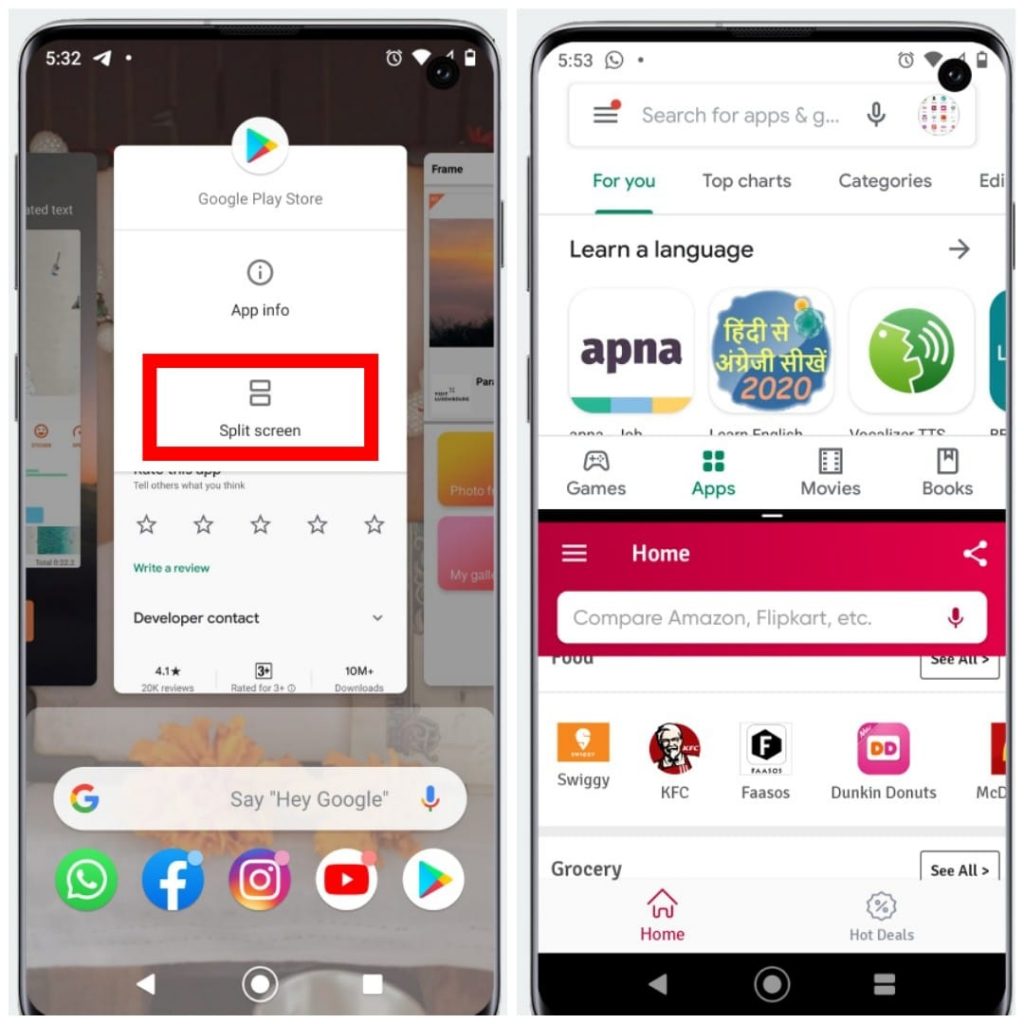
How to use Split-Screen Mode in android 7 and 8?
If you have android phone which supports android 7 and android 8, then plese follow below steps:
- Go to recent apps,
- You will see screen as below,
- When you see “Split-screen option” as shown in picture below, click on it
- Once done, you can enjoy watching two screens together.
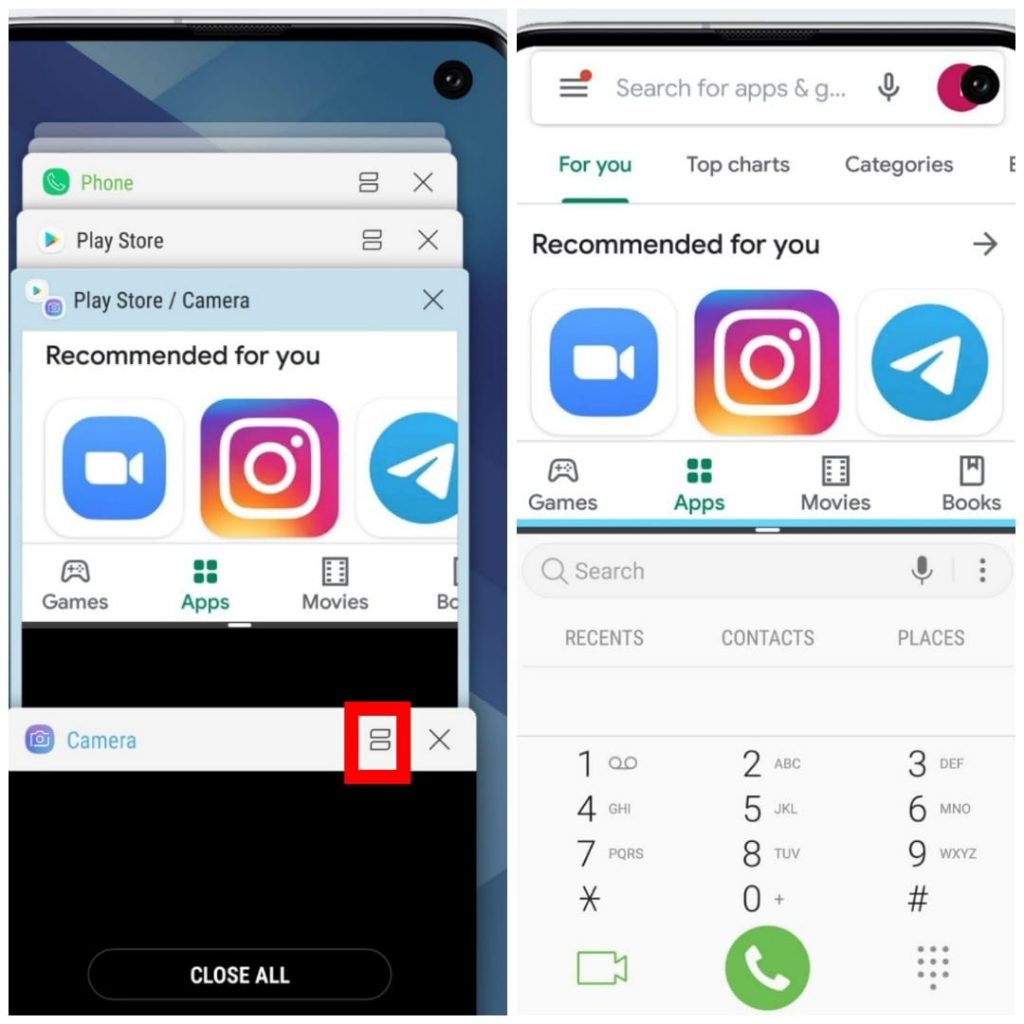
RTO Vehicle Information – Find Vehicle Owner Details by Vehicle Registration Number